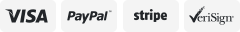-40%
Code Alarm - PROTX6 - 6-Button Replacement Transmitter Remote - FCC ELVATDB
$ 15.83
- Description
- Size Guide
Description
Code Alarm - PROTX6 - 6-Button Replacement Transmitter Remote - FCC ELVATDBCode Alarm - PROTX6 - 6-Button Replacement Transmitter Remote - FCC ELVATDB
FCC: ELVATDB Part: PROTX6 It works on these Code Alarm systems: CA125, CA135, CA145, CA150, CA160, CA180, CA535, CA545, CA550, CA610, CA611, CA645, CA670, CA671, CA680.
Blue LED
Six Buttons
FCC ID ELVATDB / PCB ID ATCPB
Uses CR2025 Battery (INCLUDED)
"Type 7" Cross-Compatible with other Code Alarm / Audiovox / Pursuit / Prestige Remotes
TRANSMITTER PROGRAMMING
1) Enter the vehicle, and turn the ignition switch to the ON position.
2) Press and release the Programming button switch 3 times.
3) Press and hold the LOCK button of the transmitter you wish to program.
4) The lights will flash 1 time, indicating that the system is accepting the programming of channel #1 which is lock. "Repeat step 3 for each transmitter you wish to program"
5) Press and release the valet push button switch 1 time to advance to channel 2.
6) Press and hold the UNLOCK button of the transmitter you wish to program.
7) The lights will flash 1 time, indicating that the system is accepting the programming of channel #2 which is unlock. "Repeat step 6 for each transmitter you wish to program"
8) Press and release the valet push button switch 1 time to advance to channel 3.
9) Press and hold the TRUNK button of the transmitter you wish to program.
10) The lights will flash 1 time, indicating that the system is accepting the programming of channel #3 which is trunk. "Repeat step 9 for each transmitter you wish to program"
11) Press and release the valet push button switch 1 time to advance to channel 4.
12) Press and hold the STAR button of the transmitter you wish to program.
13) The lights will flash 1 time, indicating that the system is accepting the programming of channel #4 which is remote start. "Repeat step 12 for each transmitter you wish to program"
Listing and template services provided by inkFrog