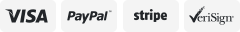-40%
Audiovox Prestige Pursuit Code 3BCRAM 2-Way LCD Replacement Remote Transmitter
$ 52.77
- Description
- Size Guide
Description
Audiovox Prestige Pursuit Code 3BCRAM 2-Way LCD Replacement Remote TransmitterAudiovox Prestige Pursuit Code 3BCRAM 2-Way LCD Replacement Remote Transmitter
4-Button LCD two-way remote
FCC ID: NJQL500HAA
433 Mhz
Type 14 Audiovox replacement remote
Works with Audiovox APS995A
Works with Code Alarm AW2 and TW1
Works with Astro Start Astro 2W, 4204 and 5204
Compatible with other Audiovox/Prestige/Pursuit Type 14 Remotes
PROGRAMMING PROCEDURE:
1. Enter the vehicle and turn the ignition key to the "on" position.
2. Press valet button 3 times.
3. If installed, the dash LED will flash one time, and the siren will "chirp" one time, indicating the system is ready to accept programming for channel 1.
4. Press button #1 on the keychain transmitter for 1-3 seconds until the siren emits a long "chirp" to confirm that programming of channel I was successful. If your remote has one button, then skip to last step.
5. Press valet button 1 time.
6. If installed, the dash LED will flash twice, and the siren will "chirp" twice, indicating the system is ready to accept programming for channel 2.
7. Press button #2 on the keychain transmitter for 1-3 seconds until the siren emits a long "chirp" to confirm that programming of channel I was successful. If your remote has two buttons, then skip to last step. 8. Press valet button time.
9. If installed, the dash LED will flash thrice, and the siren will "chirp" thrice, indicating the system is ready to accept programming for channel 3.
10. Press button #3 on the keychain transmitter for 1-3 seconds until the siren emits a long "chirp" to confirm that programming of channel I was successful. If your remote has three buttons, then skip to last step.
11. If installed, the dash LED will flash four times, and the siren will "chirp" four times, indicating the system is ready to accept programming for channel 4.
12. Press button #4 on the keychain transmitter for 1-3 seconds until the siren emits a long "chirp" to confirm that programming of channel I was successful. If your remote has three buttons, then skip to last step.
13. If the remote has 5 or more buttons, then continue the sequence described above programming the remaining buttons to the remaining channels.
14. To exit program mode, either turn the ignition key to the off position, or move the valet switch on then off one additional time. This is indicated by a long "chirp" from the siren.
Listing and template services provided by inkFrog